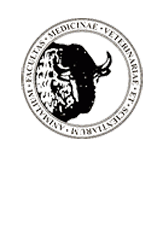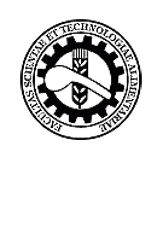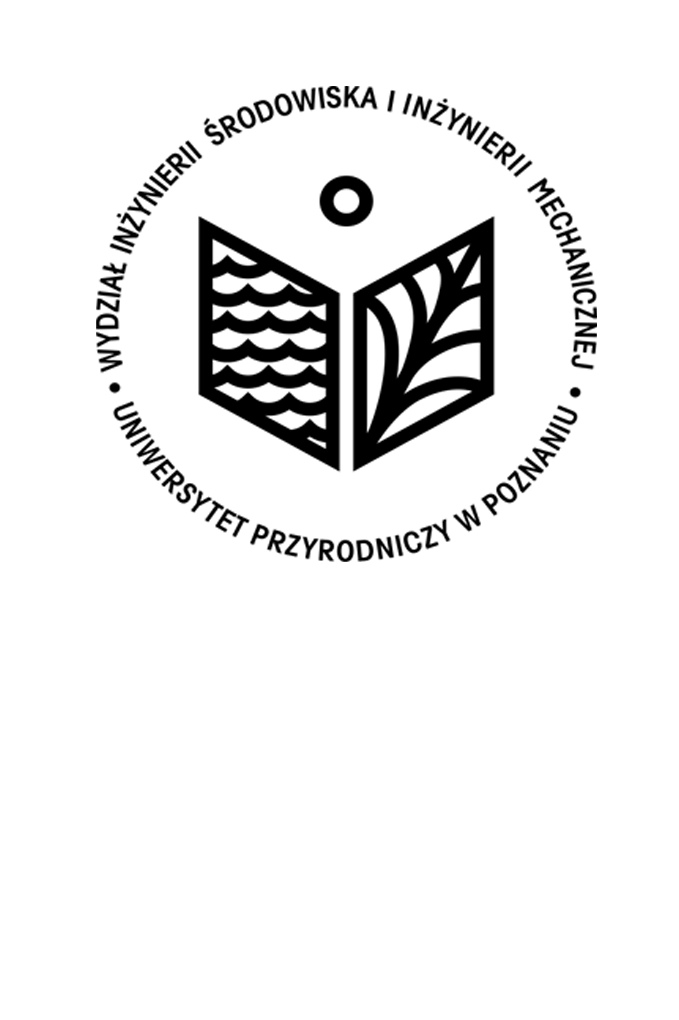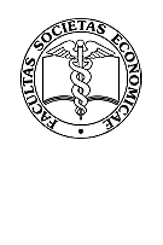Dear Students, if you want install ArcGIS software at your personal computers please follow with necessary steps:
Requirements and License Obtaining Procedure
Obtaining an ArcGIS software license requires sending a completed registration card:
- Download the Registration Card:
 REGISTRATION CARD 2025/2026 (PDF, 87.22 KB)
REGISTRATION CARD 2025/2026 (PDF, 87.22 KB) - Send the fulfilled registration card to the license administrator:
tomasz.olejniczak@up.poznan.pl
ArcGIS Pro Installation and Activation Guide
The file below contains detailed instructions on how to download, install, and activate the educational ArcGIS Pro license after receiving your ArcGIS Online account details.
DOWNLOAD DETAILED ARCGIS PRO INSTALLATION AND ACTIVATION GUIDE (PDF)